If you want to deposit money into your H555 Game account quickly and without any issues, just follow these steps:
1. Log In or Create an Account
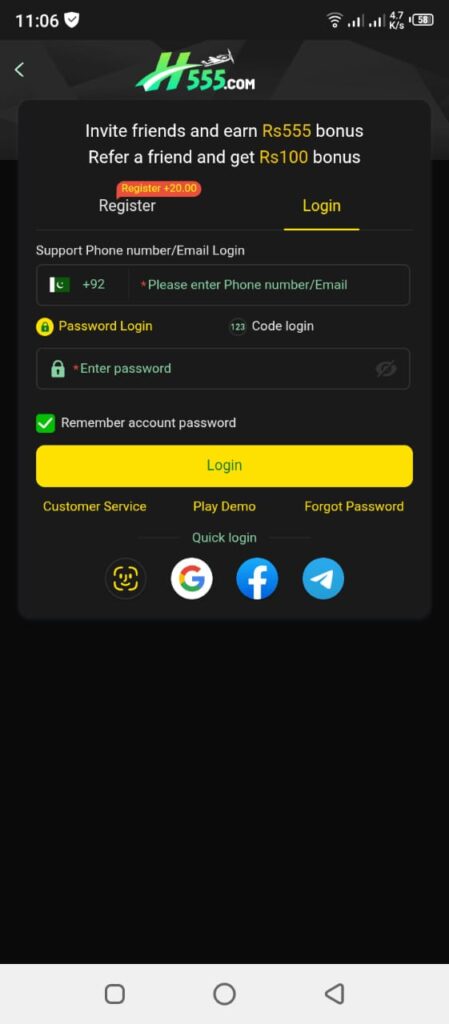
Start by logging into your existing H555 account.
If you’re new, complete the registration process to set up your account.
2. Initiate a Transaction
A deposit is required to join real-money gameplay. This unlocks betting features and gives you full access to the games.
3. Go to the Deposit Section
Once logged in, click on the “Transaction” or “Deposit” button from the game lobby or wallet section.
4. Select a Payment Method
You can choose from these secure options:
- Easypaisa
- JazzCash
- Bank Transfer
Pick whichever is most convenient for you.
5. Enter Deposit Amount
Type in the amount you want to deposit.
Important: Make sure it meets the platform’s minimum deposit requirement.
6. Provide Payment Details
- For Easypaisa or JazzCash: Enter your account number and account holder name.
- For Bank Transfer: Provide your bank account number, bank name, branch, and account title.
After filling in the details, confirm the transaction in your mobile wallet or banking app.
7. Wait for Confirmation
Deposits usually reflect within 2–3 minutes. Sometimes it may take slightly longer, so be patient.
8. Zero Fees
All deposits on H555 are free of charge. No hidden fees or commissions.
9. Contact Support if Needed
If your deposit doesn’t appear, use the in-app support option to contact the H555 team.
A representative will assist you and resolve the issue quickly.
